<a href=”http://YOURBLOGADDRESS.blogspot.com”>NAME OF YOUR BLOG</a>
So, for example, here is mine:
<a href=”http://queenbeestudio.blogspot.com”>Queen Bee Studio</a>Want to leave your email address?...here's how to do that:
<a href =”mailto:YOUREMAILADDRESSHERE”>DISPLAY NAME</a>
Here is how mine would look:
<a href=”mailto:queenbeestudio@gmail.com”>Queen Bee</a>
Yes, you can post both codes at once. Have a wonderful day!

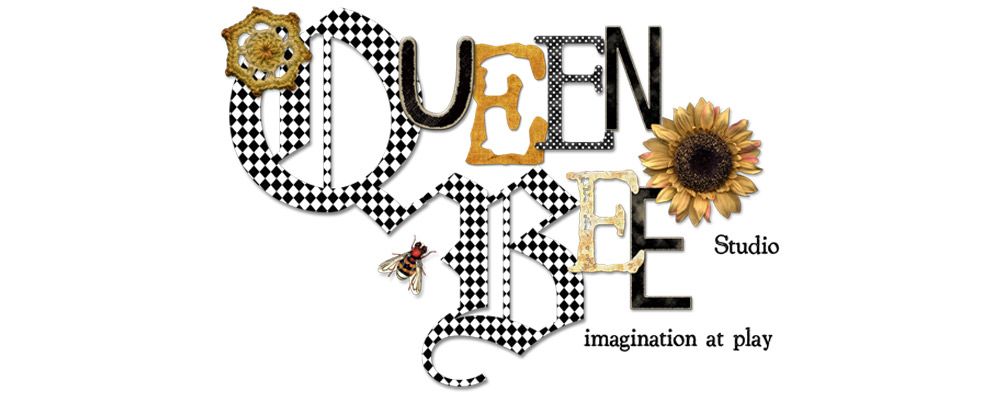
Thank you for the heads up about the comments i didn't figure that out but i now had a button , so thank I will try the other soon but I have to let my brain rest Ha ha!!!! Hugs Wendy @ blissangels
ReplyDeleteThank for the great comment tip. I using it now hope it works.
ReplyDeleteJenny
ladonaboutique